Selected VectorScript Appendices
Contents
|
|
|
|
Appendix D - Vectorworks Object Types and Subtypes
The numeric types in the table
below are useful for identifying what type of object is referenced by a handle.
The function GetType(h) will return one of these numeric types. The Criteria values
in the table below are used in search criteria statements. They are used along
with the criteria T= to search for objects of a specific
type. For example, the following statement will count the number of rectangles
in the active document: Message(Count(T=RECT));
|
|
|
||
|
Object Types |
|
||
|
Object |
Type |
Criteria |
|
|
Line |
2 |
LINE |
|
|
Rectangle |
3 |
RECT |
|
|
Oval |
4 |
OVAL |
|
|
Polygon |
5 |
POLY |
|
|
Arc |
6 |
ARC |
|
|
Freehand |
8 |
FHAND |
|
|
3D Locus |
9 |
LOCUS3D |
|
|
Text |
10 |
TEXT |
|
|
Group |
11 |
GROUP |
|
|
Rounded rectangle |
13 |
RRECT |
|
|
Bitmap Image |
14 |
BITMAP |
|
|
Symbol in document |
15 |
SYMBOL |
|
|
Symbol definition |
16 |
|
|
|
2D Locus |
17 |
LOCUS |
|
|
Worksheet |
18 |
SPRDSHEET |
|
|
Polyline |
21 |
POLYLINE |
|
|
PICT Image |
22 |
PICT |
|
|
Extrude |
24 |
XTRD |
|
|
3D Polygon |
25 |
POLY3D |
|
|
Layer Link |
29 |
LAYERLINK |
|
|
Layer |
31 |
|
|
|
Sweep |
34 |
SWEEP |
|
|
Multiple extrude |
38 |
MXTRD |
|
|
Mesh |
40 |
MESH |
|
|
Mesh vertex |
41 |
|
|
|
Record Definition (Format) |
47 |
|
|
|
Record |
48 |
|
|
|
Document script (1) |
49 |
|
|
|
Script palette (1) |
51 |
|
|
|
Worksheet container |
56 |
|
|
|
Dimension |
63 |
DIMENSION |
|
|
Hatch definition (1) |
66 |
|
|
|
Wall |
68 |
WALL |
|
|
Column, Floor, Roof Face |
71 |
SLAB |
|
|
Light |
81 |
LIGHT |
|
|
Roof edge |
82 |
|
|
|
Roof object |
83 |
ROOF |
|
|
CSG Solid (Addition, Subtraction) |
84 |
CSGSOLID |
|
|
Plug-in object |
86 |
PLUGINOBJECT |
|
|
Roof element |
87 |
ROOFELEMENT |
|
|
Round walls |
89 |
ROUNDWALL |
|
|
Symbol folder |
92 |
|
|
|
Texture |
93 |
|
|
|
Class definition (1) |
94 |
|
|
|
Texture Definition (Material) |
97 |
|
|
|
Solid (Cone, Sphere, ...) |
95 |
SOLID |
|
|
NURBS Curve |
111 |
NURBSCURVE |
|
|
NURBS Surface |
113 |
NURBSSURFACE |
|
|
Image Fill Definition (1) |
119 |
|
|
|
Gradient Fill Definition (1) |
120 |
|
|
|
Fill Space (1) |
121 |
|
|
|
ViewPort |
122 |
|
|
|
|
|
|
|
|
Notes |
|
|
|
|
|||
|
|
||
Object Subtypes |
|
||
Object |
Type |
Criteria |
|
Directional Light |
500 |
DIRLIGHT |
|
Spot Light |
501 |
SPOTLIGHT |
|
Point Light |
502 |
POINTLIGHT |
|
Custom Light |
503 |
CUSTLIGHT |
|
Area Light |
504 |
AREALIGHT |
|
Line Light |
505 |
LINELIGHT |
|
Sheet Layer Viewport |
506 |
REGVIEWPORT |
|
Section Viewport |
507 |
SECTVIEWPORT |
|
Floor |
508 |
FLOOR |
|
Roof Face |
509 |
ROOFFACE |
|
Pillar |
510 |
PILLAR |
|
Cone |
511 |
CONE |
|
Sphere |
512 |
SPHERE |
|
Hemisphere |
513 |
HEMISPHERE |
|
Circle |
514 |
CIRCLE |
|
Opened Arc |
515 |
OPENEDARC |
|
Solid Subtraction |
516 |
CSGSUBTR |
|
Solid Addition |
517 |
CSGADD |
|
Solid Intersection |
518 |
CSGINTER |
|
Solid Section |
519 |
CSGSECT |
|
Solid Shell |
520 |
CSGSHELL |
|
Chamfer |
521 |
CSGCHAMFER |
|
Fillet |
522 |
CSGFILLET |
|
Control point based NURBS surface |
523 |
NURBSSURFCTRLP |
|
Interpolated NURBS surface |
524 |
NURBSSURFINTERP |
|
|
|
|
|
Notes |
|
|
|
|
|||
Appendix E - Miscellaneous Selectors
|
|
|||
|
Attribute Type |
Selector |
Type |
Example |
| All Objects | ALL | ALL | |
| Attached Record | R | 64 character STRING | (R IN ['Part Data']) |
| Class | C | 64 character STRING | C=DOOR |
|
Descend into Objects |
INOBJECT |
(T=RECT) & INOBJECT |
|
|
Descend into Symbols |
INSYMBOL |
(T=RECT) & INSYMBOL |
|
|
Fill Background |
FB |
Color index (0 to 255) |
FB=34 |
|
Fill Foreground |
FF |
Color index (0 to 255) |
FF=56 |
|
Fill Pattern |
FP |
INTEGER |
FP=1 |
|
Flipped Status |
ISFLIPPED |
((S='3680 Door') & (ISFLIPPED)) |
|
| Font | FOT | FOT="Arial" | |
| Font Size | FSZ | FSZ=10 | |
| Gradient Fill | GFI | GFI="Fall" | |
| Hatch Fill | HFI | HFI="Stipple Dark" | |
| Image Fill | IFI | IFI="Stones" | |
|
Layer |
L |
64 character STRING |
L="Plan1" |
|
Line Weight |
LW |
INTEGER |
LW=20 |
|
Location is contained within boundary of a named object |
LOC |
(LOC='MyRoom') |
|
|
Marker |
AR |
INTEGER (0 - 27) |
AR=3 |
|
Object Name |
N |
64 character STRING |
N="Joe" |
|
Object Type |
T |
See Object Type table |
T=RECT |
|
Pen Background |
PB |
Color index (0 to 255) |
PB=128 |
|
Pen Foreground |
PF |
Color index (0 to 255) |
PF=256 |
|
Pen Pattern / Line Style |
PP |
INTEGER (patterns 0 to 71) or (dash -1 to -10) |
PP=-1 |
|
Selected status |
SEL |
BOOLEAN |
SEL=TRUE |
| Sketch Style | SST | SST="Rough" | |
|
Symbol Name |
S |
64 character STRING |
S="Window" |
| Texture | TX | TX="Glass" | |
|
Visibility Status |
V |
BOOLEAN |
V=TRUE |
| Wall Style | WST |
|
WST="Wallstyle-1" |
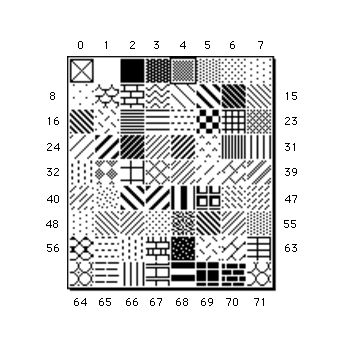
Color Palette

|
Linestyles |
|
|
|
Style |
Style Selector |
Selector |
|
Short Dash |
-1 |
|
|
Medium Dash |
-2 |
|
|
Long Dash |
-3 |
|
|
Very Long Dash |
-4 |
|
|
Dotted |
-5 |
|
|
Dash-Dot |
-6 |
|
|
Dash-Dash-Dot |
-7 |
|
|
Dash-Dot-Dot |
-8 |
|
|
Centerline |
-9 |
|
|
Break Line |
-10 |
|
|
SetTool - CallTool Selectors |
|
|
|
|
Tool |
Selector |
Tool |
Selector |
|
2D Selection Cursor |
-240 |
Regular Polygon |
-225 |
|
3D Selection Cursor |
-349 |
Clipping |
-226 |
|
Pan |
-241 |
Quarter Arc |
-227 |
|
Zoom In |
-242 |
Center Mark |
-228 |
|
Zoom Out |
-243 |
Number Stamp |
-229 |
|
Text |
-200 |
-300 |
|
|
Line |
-201 |
3D View Rotate |
-301 |
|
Arc |
-202 |
Walkthrough |
-302 |
|
Rectangle |
-203 |
Flyover |
-303 |
|
Polyline |
-204 |
Translate Working Plane |
-304 |
|
Oval |
-205 |
Rotate Working Plane |
-305 |
|
Fillet |
-206 |
Set Working Plane |
-306 |
|
2D Polygon |
-207 |
Move Working Plane |
-307 |
|
Wall |
-208 |
3D Reshape |
-308 |
|
2D Symbol |
-209 |
3D Symbol |
-309 |
|
Constrained Dimension |
-210 |
Extrude |
-310 |
|
Unconstrained Dimension |
-211 |
Slab |
-311 |
|
Radial-Diam Dimension |
-212 |
Align Plane |
-312 |
|
Angular Dimension |
-213 |
3D Polygon |
-313 |
|
2D Reshape |
-214 |
3D Mirror |
-314 |
|
2D Rotate |
-215 |
3D Rotate |
-315 |
|
Double Line |
-216 |
3D Locus |
-316 |
|
Rounded Rectangle |
-217 |
Create Light |
-317 |
|
Double Line Polygon |
-218 |
Round Wall |
-318 |
|
Chamfer |
-219 |
Create Sphere |
-319 |
|
Freehand |
-220 |
Create Hemisphere |
-320 |
|
2D Locus |
-221 |
Create Cone |
-321 |
|
2D Mirror |
-222 |
Wall Join |
-322 |
|
Leader |
-223 |
Wall Heal |
-323 |
|
Fill Edit |
-341 |
Cavity Join |
-340 |
|
Rotated Rectangle |
-224 |
Render Bitmap |
-324 |
|
NURBS Curve |
-325 |
Chamfer Edge |
-342 |
|
|
-328 |
Extract Surface |
-346 |
|
NURBS Arc |
-329 |
Fillet Edge |
-343 |
|
Curve |
-326 |
Loft |
-344 |
|
Connect/Combine |
-327 |
Project and Trim |
-345 |
|
Shell Solid |
-347 |
Create Contours |
-348 |
|
Analyze Curves and Surfaces |
-333 |
Protrusion/Cutout |
-332 |
|
Plug-in Object
Parameter Record Field Types |
|
|
Field Data Type |
Selector |
|
Integer |
1 |
|
Boolean |
2 |
|
Real |
3 |
|
Text |
4 |
|
Real - Coordinate Displacement |
7 |
|
Text - Popup Menu Item |
8 |
|
Text - Radio Button |
9 |
|
Real - Coordinate Location X |
10 |
|
Real - Coordinate Location Y |
11 |
|
Static Text |
14 |
|
|
|
|
Field Data Type |
Selector |
|
Integer |
1 |
|
Boolean |
2 |
|
Number-general |
3 |
|
Text |
4 |
|
Number-decimal |
5 |
|
Number-decimal w/ commas |
6 |
|
Number-scientific |
7 |
|
Number-fractional |
8 |
|
Number-dimension |
9 |
|
Number-angle |
10 |
|
Number-date/time |
11 |
|
Number-dimension area |
14 |
|
15 |
|
Record - Worksheet
Field Display Styles |
||
|
Field Data Type |
Display Style |
Selector |
|
Boolean |
TRUE |
1 |
|
|
FALSE |
2 |
|
Number-decimal |
no. decimal places |
0 to 9 |
|
Number-decimal w/ commas |
no. decimal places |
0 to 9 |
|
Number-scientific |
no. decimal places |
0 to 9 |
|
Number-fractional |
rounding value |
|
|
Number-angle |
degrees |
1 |
|
|
deg-minutes |
2 |
|
|
deg-min-seconds |
3 |
|
Number-date/time |
mdy |
1 |
|
|
mdy hmm |
2 |
|
|
dmy |
3 |
|
|
ymd |
4 |
|
|
ymd hmm |
5 |
|
|
d-mmm-y |
6 |
|
|
d-mmm |
7 |
|
|
mmm-y |
8 |
|
|
h mm |
9 |
|
|
h mm s |
10 |
|
|
h mm(AM/PM) |
11 |
|
|
h mm s(AM/PM) |
12 |
|
LinearDim |
||
|
DimType |
Description |
Selector |
|
Constrained Horizontal |
0 |
|
|
Constrained Vertical |
1 |
|
|
Horizontal Ordinate |
2 |
|
|
Vertical Ordinate |
3 |
|
|
Unconstrained |
4 |
|
|
arrowFlag |
Description |
Selector |
|
Used calculated position |
1 |
|
|
Dim line inside-outside |
2 |
|
|
256 |
||
|
End witness ON-OFF |
512 |
|
|
textFlag |
Description |
Selector |
|
Used calculated position |
1 |
|
|
Text inside-outside |
2 |
|
|
Text above dim line |
256 |
|
|
Text aligned to dim line |
512 |
|
|
Force text horizontal |
1024 |
|
|
CircularDim |
||
|
DimType |
Description |
Selector |
|
Diameter dimension |
0 |
|
|
Other circular dimensions |
1 |
|
|
arrowFlag |
Description |
Selector |
|
Used calculated position |
1 |
|
|
Dim line inside-outside |
2 |
|
|
Start witness ON-OFF |
256 |
|
|
End witness ON-OFF |
512 |
|
|
textFlag |
Description |
|
|
Used calculated position |
1 |
|
|
Text inside-outside |
2 |
|
|
Text above dim line |
256 |
|
|
Text aligned to dim line |
512 |
|
|
Force text horizontal |
1024 |
|
|
AngularDim |
||
|
arrowFlag |
Description |
Selector |
|
Used calculated position |
1 |
|
|
Dim line inside-outside |
2 |
|
|
Start witness ON-OFF |
256 |
|
|
End witness ON-OFF |
512 |
|
|
Reference angle |
1024 |
|
|
2 reference lines |
2048 |
|
|
textFlag |
Description |
Selector |
|
Used calculated position |
1 |
|
|
2 |
||
|
Text above dim line |
256 |
|
|
Text aligned to dim line |
512 |
|
|
Force text horizontal |
1024 |
|
Appendix F - Preference Selectors
|
Application Preference Selectors |
|
|
|
|
Preference |
Selector |
Preference Value |
Function |
|
Click-Drag Mode |
0 |
TRUE or FALSE |
Pref |
|
Offset Duplicates |
1 |
TRUE or FALSE |
Pref |
|
Full Screen Cursor |
2 |
TRUE or FALSE |
|
|
Show Screen Hints |
3 |
TRUE or FALSE |
Pref |
|
Floating Datum |
4 |
Pref |
|
|
Snap To Loci |
5 |
TRUE or FALSE |
Pref |
|
Show Rulers |
6 |
TRUE or FALSE |
Pref |
|
Show Scroll Bars |
7 |
TRUE or FALSE |
Pref |
|
No Fill Behind Text |
8 |
TRUE or FALSE |
Pref |
|
Zoom Line Thickness |
9 |
TRUE or FALSE |
Pref |
|
Black and White Only |
10 |
TRUE or FALSE |
Pref |
|
Use Layer Colors |
11 |
TRUE or FALSE |
Pref |
|
Log Time in Program |
12 |
TRUE or FALSE |
Pref |
|
Adjust Flipped Text |
13 |
TRUE or FALSE |
Pref |
|
Show Other Objects While In Group |
14 |
TRUE or FALSE |
Pref |
|
Show 3D Axis Labels |
15 |
TRUE or FALSE |
Pref |
|
Use Black Background |
16 |
TRUE or FALSE |
Pref |
|
Use Eight Selection Handles |
17 |
TRUE or FALSE |
Pref |
|
Use Sound |
18 |
TRUE or FALSE |
Pref |
|
Issue Undo Warnings |
19 |
TRUE or FALSE |
Pref |
|
Opaque SmartCursor |
20 |
TRUE or FALSE |
Pref |
|
Stop VectorScript on Warnings |
21 |
TRUE or FALSE |
Pref |
|
Left Palette Margin |
22 |
TRUE or FALSE |
Pref |
|
Right Palette Margin |
23 |
TRUE or FALSE |
Pref |
|
Use Save Reminder |
24 |
TRUE or FALSE |
Pref |
|
Show Parametric Constraints |
25 |
TRUE or FALSE |
Pref |
|
Display Minor Alerts on Mode Bar |
27 |
TRUE or FALSE |
Pref |
|
Associate Dimensions |
28 |
TRUE or FALSE |
Pref |
|
Spell Check Capitalized Words |
29 |
TRUE or FALSE |
Pref |
|
Spell Check Words in ALL CAPS |
30 |
TRUE or FALSE |
Pref |
|
Spell Check Mixed Case Words |
31 |
TRUE or FALSE |
Pref |
|
Spell Check Words With Numbers |
32 |
TRUE or FALSE |
Pref |
|
Auto Join Walls |
33 |
TRUE or FALSE |
Pref |
|
Show Page Breaks |
34 |
TRUE or FALSE |
Pref |
|
Show Grid |
35 |
TRUE or FALSE |
Pref |
|
Print Grid |
36 |
TRUE or FALSE |
Pref |
|
Snap To Grid |
37 |
TRUE or FALSE |
Pref |
|
Snap To Object |
38 |
TRUE or FALSE |
Pref |
|
Save By Time |
39 |
TRUE or FALSE |
Pref |
|
Save Confirm |
40 |
TRUE or FALSE |
Pref |
|
Save To Backup |
41 |
TRUE or FALSE |
Pref |
|
Palette Docking |
43 |
TRUE or FALSE |
Pref |
|
Create Dimensions in Dimension Class |
44 |
TRUE or FALSE |
Pref |
|
Accelerated 2D Navigation |
45 |
TRUE or FALSE |
Pref |
|
Use Vector Caching |
46 |
TRUE or FALSE |
Pref |
|
Sketch Hidden Line |
47 |
TRUE or FALSE |
Pref |
|
Snap to Edge Points |
48 |
TRUE or FALSE |
Pref |
|
Show Page Boundary |
49 |
TRUE or FALSE |
Pref |
|
Display Default Content |
130 |
TRUE or FALSE |
Pref |
|
Dimension Slash Thickness Unit |
50 |
3 = points, 2 = mils, 1 = mm |
PrefInt |
|
3D Rotation Responsiveness |
52 |
1(detailed)..5(responsive) |
PrefInt |
|
Custom Constraint Angle |
53 |
REAL (degrees) |
PrefReal |
|
Snap Radius |
54 |
INTEGER value |
PrefInt |
|
2D Conversion Resolution |
55 |
INTEGER value |
PrefInt |
|
3D Conversion Resolution |
56 |
INTEGER value |
PrefInt |
|
Current Document Text Size |
57 |
REAL |
PrefReal |
|
Current Document Text Style |
58 |
0 (Plain) |
PrefInt |
|
|
|
1 (Bold) |
" |
|
|
|
2 (Italic) |
" |
|
|
|
4 (Underline) |
" |
|
|
|
8 (Outline [Mac only]) |
" |
|
|
|
16 (Shadow [Mac only]) |
" |
|
Current Document Text Justification |
82 |
1 (Left) |
PrefInt |
|
|
|
2 (Center) |
" |
|
|
|
3 (Right) |
" |
|
Current Document Text Vertical Alignment |
83 |
1 (TopBox) |
PrefInt |
|
|
|
2 (TopBaseline) |
" |
|
|
|
3 (CenterBox) |
" |
|
|
|
4 (BottomBaseline) |
" |
|
|
|
5 (BottomBox) |
" |
|
Current Document Text Vertical Spacing |
84 |
0 (Custom Leading) |
PrefInt |
|
|
|
2 (Single) |
" |
|
|
|
3 (Three Halves) |
" |
|
|
|
4 (Double) |
" |
|
Current Document Text Vertical Spacing Custom Value |
85 |
REAL |
PrefReal |
|
Maximum Number of Undos |
59 |
INTEGER |
PrefInt |
|
Undo View Changes |
26 |
1 (never) |
PrefInt |
|
|
|
2 (combine all) |
" |
|
|
|
3 (combine similar) |
" |
|
|
|
4 (combine none) |
" |
|
Save Interval |
60 |
no. of minutes |
PrefInt |
|
Display Light Objects |
61 |
0(always) |
PrefInt |
|
|
|
1(wireframe) |
" |
|
|
|
2(never) |
" |
|
Display 3D Loci Objects |
91 |
0(always) |
PrefInt |
|
|
|
1(wireframe) |
" |
|
|
|
2(never) |
" |
|
Retain QuickDraw 3D Model |
62 |
1(never)...5(always) |
PrefInt |
|
Rotated Text Display |
63 |
0(box) |
PrefInt |
|
|
|
1(normal) |
" |
|
|
|
2(high) |
" |
|
Bitmap Display |
64 |
0(box) |
PrefInt |
|
|
|
1(low res) |
" |
|
|
|
2(hi res) |
" |
|
Dimension Slash Thickness |
65 |
INTEGER value (mils) |
PrefInt |
|
Hidden Line Dash Style |
66 |
INTEGER selector |
PrefInt |
|
Hidden Line Shading |
67 |
1(dark)...4(light) |
PrefInt |
|
Grid X |
78 |
REAL |
PrefReal |
|
Grid Y |
79 |
REAL |
PrefReal |
|
Page Origin X |
80 |
REAL (current units) |
PrefReal |
|
Page Origin Y |
81 |
REAL (current units) |
PrefReal |
|
Page Scaling Factor |
70 |
REAL |
PrefReal |
|
Dimension Standard |
71 |
1 (Arch) |
PrefInt |
|
|
|
2 (ASME) |
" |
|
|
|
3 (BSI) |
" |
|
|
|
4 (DIN) |
" |
|
|
|
5 (ISO) |
" |
|
|
|
6 (JIS) |
" |
|
|
|
7 (SIA) |
" |
|
|
|
8 (ASME Dual Side-by-Side) |
" |
|
|
|
9 (ASME Dual Stacked) |
" |
|
Defacet Angle |
72 |
REAL (0-90) |
PrefReal |
|
Grid Angle |
73 |
REAL |
PreReal |
|
Move Objects on Grid Keys |
74 |
1 (arrow) |
PrefInt |
|
|
|
2 (cmd+arrow) |
" |
|
|
|
3 (shift+arrow) |
" |
|
|
|
4 (shift+cmd+arrow) |
" |
|
Nudge Objects Keys |
75 |
1-4 (see above) |
PrefInt |
|
Pan Drawing Keys |
76 |
1-4 (see above) |
PrefInt |
|
Switch Active Layer/Class Keys |
77 |
1-4 (see above) |
PrefInt |
|
Default Compression |
86 |
1 = JPEG, 2 = PNG |
PrefInt |
|
Line Weight Array Count |
87 |
INTEGER |
PrefInt |
|
Sound Volume |
88 |
INTEGER |
PrefInt |
Custom Move Distance
|
89
|
REAL
|
PrefReal
|
|
Plan Rotation |
92
|
TRUE or FALSE
|
Pref
|
Plan Rotation Angle |
93
|
REAL (read-only)
|
PrefReal
|
Stack Layers |
94
|
TRUE or FALSE
|
Pref
|
Stack Layers Create 2D Objects |
95
|
TRUE or FALSE
|
Pref
|
Stack Layers Ignore Other Scales |
96
|
TRUE or FALSE
|
Pref
|
Stack Layers Restore Views |
97
|
TRUE or FALSE
|
Pref
|
|
Text Font Name |
100 |
STRING |
PrefString |
|
Angular Precision |
120 |
INTEGER |
PrefInt |
|
Angular Unit |
121 |
0 (degrees) |
PrefInt |
|
|
|
1 (radians) |
“ |
Resetting Plugin-ins During File Read |
129 |
TRUE or FALSE |
Pref
|
|
Display Default Content |
130 |
TRUE or FALSE |
Pref |
|
Auto File Extensions On
Mac |
131 |
TRUE or FALSE |
Pref |
|
Use Advanced Imaging
|
132 |
TRUE or FALSE |
Pref |
|
Use Anti Aliasing |
133 |
TRUE or FALSE |
Pref |
|
Auto Associate Dims |
134 |
TRUE or FALSE |
Pref |
|
Mouse Wheel Zoom |
135 |
TRUE or FALSE |
Pref |
|
Use Custom Move Distance
|
136 |
TRUE or FALSE |
Pref |
Print Switch Binary |
137 |
TRUE or FALSE |
Pref
|
|
|
2 (gradians) |
“
|
|
Use Framed Highlighting |
410 |
TRUE or FALSE |
Pref |
|
Auto Save To Custom Location |
552 |
TRUE or FALSE |
Pref
|
|
Keep Backups By Number Value
|
555 |
TRUE or FALSE |
Pref |
|
Center View |
558 |
TRUE or FALSE |
Pref |
|
Primary Units Selectors |
|
|
|
|
Preference |
Selector |
Preference Data Type |
Function |
|
Unit Fraction |
150 |
REAL value |
PrefReal |
|
Units Per Inch |
152 |
REAL value |
PrefReal |
|
Unit Style Name |
153 |
STRING value |
PrefString |
|
Unit Mark |
154 |
STRING value |
PrefString |
|
Sunit Mark |
155 |
PrefString |
|
|
Sunit Divider |
156 |
STRING value |
PrefString |
|
Smultiplier |
157 |
INTEGER value |
PrefInt |
|
Square Unit Mark |
158 |
STRING value |
PrefString |
|
Square Unit Divisor |
159 |
LONGINT |
PrefLongInt |
|
Cube Unit Mark |
160 |
STRING value |
PrefString |
|
Cube Unit Divisor |
161 |
LONGINT |
PrefLongInt |
|
Display Fraction |
162 |
LONGINT value |
PrefLongInt |
|
Show Unit Mark |
163 |
TRUE or FALSE |
Pref |
|
Display Leading Zero |
164 |
TRUE or FALSE |
Pref |
|
Display Trailing Zeroes |
165 |
TRUE or FALSE |
Pref |
|
Use Minimum Units |
166 |
TRUE or FALSE |
Pref |
|
Use Custom Units |
167 |
TRUE or FALSE |
Pref |
|
Show Decimals as Fractions |
168 |
TRUE or FALSE |
Pref |
|
Dimension Precision |
169 |
LONGINT value |
PrefLongInt |
|
Predefined Units Style |
170 |
1 (Feet & Inches) |
PrefInt |
|
|
|
2 (Inches) |
“ |
|
|
|
3 (Feet) |
“ |
|
|
|
4 (Yards) |
“ |
|
|
|
5 (Miles) |
“ |
|
|
|
6 (Microns) |
“ |
|
|
|
7 (Millimeters) |
“ |
|
|
|
8 (Centimeters) |
“ |
|
|
|
9 (Meters) |
“ |
|
|
|
10 (Kilometers) |
“ |
|
|
|
11 (Degrees – Landmark & Azimuth only) |
“ |
|
Fractional Display Precision |
171 |
LONGINT value |
PrefLongInt |
|
Fractional Dimension Precision |
172 |
LONGINT value |
PrefLongInt |
|
Metric Unit Flag |
173 |
TRUE or FALSE |
Pref |
|
Angular Unit |
174 |
0 (degrees) |
PrefInt |
|
|
|
1 (radians) |
“ |
|
|
|
2 (gradians) |
“ |
|
Round Fraction to Decimal |
175 |
TRUE or FALSE |
Pref |
|
Area Units Per Square Inch |
176 |
REAL value |
PrefReal |
|
Area Unit Name |
177 |
STRING value |
PrefString |
|
Area Unit Mark |
178 |
STRING value |
PrefString |
|
Area Precision |
179 |
LONGINT value |
PrefLongInt |
|
Volume Units Per Cubic Inch |
180 |
REAL value |
PrefReal |
|
Volume Unit Name |
181 |
STRING value |
PrefString |
|
Volume Unit Mark |
182 |
STRING value |
PrefString |
|
Volume Precision |
183 |
LONGINT value |
PrefLongInt |
|
Use Custom Area Units |
184 |
TRUE or FALSE |
Pref |
|
Use Custom Volume Units |
185 |
TRUE or FALSE |
Pref |
|
Area Unit Fraction |
186 |
REAL value |
PrefReal |
|
Volume Unit Fraction |
187 |
REAL value |
PrefReal |
|
Display Rounding Base |
188 |
0 (1) |
PrefInt |
|
|
|
1 (2.5) |
“ |
|
|
|
2 (5) |
“ |
|
Dimension Rounding Base |
189 |
0 (1) |
PrefInt |
|
|
|
1 (2.5) |
“ |
|
|
|
2 (5) |
“ |
|
Secondary Units Selectors |
|
|
|
|
Preference |
Selector |
Preference Data Type |
Function |
|
Unit Fraction |
200 |
REAL value |
PrefReal |
|
Units Per Inch |
202 |
REAL value |
PrefReal |
|
Unit Style Name |
203 |
64 character STRING |
PrefString |
|
Unit Mark |
204 |
STRING value |
PrefString |
|
205 |
STRING value |
PrefString |
|
|
Sunit Divider |
206 |
STRING value |
PrefString |
|
Smultiplier |
207 |
INTEGER value |
PrefInt |
|
Square Unit Mark |
208 |
STRING value |
PrefString |
|
Square Unit Divisor |
209 |
LONGINT |
PrefLongInt |
|
Cube Unit Mark |
210 |
STRING value |
PrefString |
|
Cube Unit Divisor |
211 |
LONGINT value |
PrefLongInt |
|
Display Fraction |
212 |
LONGINT value |
PrefLongInt |
|
Show Unit Mark |
213 |
TRUE or FALSE |
Pref |
|
Display Leading Zero |
214 |
TRUE or FALSE |
Pref |
|
Display Trailing Zeroes |
215 |
TRUE or FALSE |
Pref |
|
Use Minimum Units |
216 |
TRUE or FALSE |
Pref |
|
Use Custom Units |
217 |
TRUE or FALSE |
Pref |
|
Show Decimals as Fractions |
218 |
TRUE or FALSE |
Pref |
|
Dimension Precision |
219 |
LONGINT value |
PrefLongInt |
|
Predefined Units Style |
220 |
1 (Feet & Inches) |
PrefInt |
|
|
|
2 (Inches) |
“ |
|
|
|
3 (Feet) |
“ |
|
|
|
4 (Yards) |
“ |
|
|
|
5 (Miles) |
“ |
|
|
|
6 (Microns) |
“ |
|
|
|
7 (Millimeters) |
“ |
|
|
|
8 (Centimeters) |
“ |
|
|
|
9 (Meters) |
“ |
|
|
|
10 (Kilometers) |
“ |
|
|
|
11 (Degrees – Landmark & Azimuth only) |
“ |
|
Fractional Display Precision |
221 |
LONGINT value |
PrefLongInt |
|
Fractional Dimension Precision |
222 |
LONGINT value |
PrefLongInt |
|
Metric Unit Flag |
223 |
TRUE or FALSE |
Pref |
|
Angular Unit |
224 |
0 (degrees) |
PrefInt |
|
|
|
1 (radians) |
“ |
|
|
|
2 (gradians) |
“ |
|
Round Fraction to Decimal |
225 |
TRUE or FALSE |
Pref |
|
Dimension Rounding Base |
226 |
0 (1) |
PrefInt |
|
|
|
1 (2.5) |
“ |
|
|
|
2 (5) |
“ |
|
DXF Preference Selectors |
|
|
|
|
Preference |
Selector |
Preference Data Type |
Function |
|
Auto Units |
300 |
TRUE or FALSE |
Pref |
|
Units |
301 |
INTEGER |
PrefInt |
|
DXF Units Per Inch |
302 |
REAL |
PrefReal |
|
Auto Model Space Scale |
303 |
TRUE or FALSE |
Pref |
|
Model Space Scale |
304 |
REAL |
|
|
2D 3D Import Handling |
305 |
INTEGER |
PrefInt |
|
Map Layers to Classes |
306 |
TRUE or FALSE |
Pref |
|
Convert Mlines to Walls |
307 |
TRUE or FALSE |
Pref |
|
Convert Rays and Xlines |
308 |
TRUE or FALSE |
Pref |
|
Scale Dash Lengths |
309 |
TRUE or FALSE |
Pref |
|
Dash Length Scale |
310 |
REAL |
PrefReal |
|
Auto Block Attribute Handling |
311 |
TRUE or FALSE |
Pref |
|
Block Attribute Handling |
312 |
INTEGER |
PrefInt |
|
Auto Point Handling |
313 |
TRUE or FALSE |
Pref |
|
Convert Points to Loci |
314 |
TRUE or FALSE |
Pref |
|
Point Symbols are Guides |
315 |
TRUE or FALSE |
Pref |
|
Map Colors to Line Weights |
316 |
TRUE or FALSE |
Pref |
|
Set Line Colors Black |
317 |
TRUE or FALSE |
Pref |
|
Paper Space Units |
318 |
INTEGER |
PrefInt |
|
Auto Scale Dash Lengths |
319 |
TRUE or FALSE |
Pref |
|
Group Record Fields |
320 |
TRUE or FALSE |
Pref |
|
Auto Line Weight Handling |
321 |
TRUE or FALSE |
Pref |
|
Convert Dimensions To
Groups |
322 |
TRUE or FALSE |
Pref |
|
Rays and Lines To Guides |
323 |
TRUE or FALSE |
Pref |
|
|
324 |
TRUE or FALSE |
Pref |
|
Center After Import |
325 |
TRUE or FALSE |
Pref |
|
Use World Origin |
326 |
TRUE or FALSE |
Pref |
|
Set Vectorworks
Units To Match |
327 |
TRUE or FALSE |
Pref |
|
Gradient and Image Fill Preference Selectors |
|
|
|
|
Preference |
Selector |
Preference Data Type |
Function |
|
Default Gradient Fill |
508 |
LONGINT |
PrefLongint |
|
Default Gradient Fill Angle |
512 |
REAL |
PrefReal |
|
Default Gradient Fill Repeat |
513 |
TRUE or FALSE |
Pref |
|
515 |
INTEGER |
PrefInt |
|
|
Default Gradient Fill Mirror |
516 |
TRUE or FALSE |
Pref |
|
Default Image Fill Maintain Aspect Ratio |
517 |
TRUE or FALSE |
Pref |
|
Default Image Fill |
518 |
LONGINT |
PrefLongint |
|
Default Image Fill Angle |
523 |
REAL |
PrefReal |
|
Default Image Fill Repeat |
524 |
TRUE or FALSE |
Pref |
|
Default Image Fill Mirror |
526 |
TRUE or FALSE |
Pref |
|
Default Image Fill Flip |
527 |
TRUE or FALSE |
Pref |
|
Default Image Fill I-Length |
532 |
REAL (current units) |
PrefReal |
|
Default Image Fill J-Length |
533 |
REAL (current units) |
PrefReal |
|
Default Fill Style |
528 |
LONGINT |
PrefLongint |
|
Default Fill Type |
529 |
INTEGER |
PrefInt |
|
Default Hatch Fill |
530 |
LONGINT |
PrefLongint |
|
Misc. Preference Selectors |
|
|
|
|
Preference |
Selector |
Preference Data Type |
Function |
|
RenderWorks Enabled |
240 |
TRUE or FALSE |
Pref |
|
Disable RenderWorks |
241 |
TRUE or FALSE |
Pref |
|
PDF Page Object Paint Node
Resolution |
270 |
LONGINT (DPI) |
PrefLongint |
|
Don't Cache Plug-in Scripts |
407 |
TRUE or FALSE |
Pref |
|
Auto Refresh Mode |
450 |
TRUE or FALSE |
|
|
Window Zoom Factor |
500 |
REAL |
PrefReal |
|
Layer Options |
506 |
INTEGER |
PrefInt |
|
Class Options |
507 |
INTEGER |
PrefInt |
|
Hide Wall Cavity Threshold |
540 |
INTEGER |
PrefInt |
|
Save Viewport Cache |
541 |
TRUE or FALSE |
Pref |
|
Smooth Mesh |
542 |
TRUE or FALSE |
Pref |
|
Mesh Crease Angle |
543 |
REAL |
PrefReal |
|
Show Text Files in Plugin Editor |
560 |
TRUE or FALSE |
Pref |
Appendix G - Object Selectors
|
Dimensions |
|
|
|
|
Object Setting |
Selector |
Setting Value |
Function Type |
|
Dimension Standard |
0 |
1 (Arch) |
ObjectVariableInt |
|
|
|
2 (ASME) |
" |
|
|
|
3 (BSI) |
" |
|
|
|
4 (DIN) |
" |
|
|
|
5 (ISO) |
" |
|
|
|
6 (JIS) |
" |
|
|
|
" |
|
|
|
|
8 (ASME Dual Side-by-Side) |
" |
|
|
|
" |
|
|
Arrows Inside |
3 |
TRUE or FALSE |
ObjectVariableBoolean |
|
Use Text Box (Primary Value) |
5 |
TRUE or FALSE |
ObjectVariableBoolean |
|
Show Primary Dimension Text |
6 |
TRUE or FALSE |
ObjectVariableBoolean |
|
Display Starting Witness Line |
7 |
TRUE or FALSE |
ObjectVariableBoolean |
|
Display Ending Witness Line |
8 |
TRUE or FALSE |
ObjectVariableBoolean |
|
Leader Text (Primary) |
9 |
31 character STRING value |
ObjectVariableString |
|
Trailer Text (Primary) |
10 |
31 character STRING value |
ObjectVariableString |
|
Dimension Tolerancing |
11 |
0 (no tolerance) |
ObjectVariableInt |
|
|
|
1 (single tolerance) |
" |
|
|
|
2 (double tolerance) |
" |
|
|
|
3 (limit tolerance) |
" |
|
Dimension Text Offset |
15 |
REAL |
ObjectVariableReal |
|
Dimension Text Font Size |
17 |
REAL |
ObjectVariableReal |
|
Dimension Text Font Style |
19 |
0 (Plain) |
ObjectVariableInt |
|
|
|
1 (Bold) |
" |
|
|
|
2 (Italic) |
" |
|
|
|
4 (Underline) |
" |
|
|
|
8 (Outline [Mac only]) |
" |
|
|
|
16 (Shadow [Mac only]) |
" |
|
Dimension Precision (Primary) |
20 |
For decimal precision: value is digits after decimal point. |
ObjectVariableLongint |
|
|
|
For fractional precision: value is power of 2 for fractional denominator (1 for 1/2, 2 for 1/4, 3 for 1/8, 4 for 1/16, etc). |
" |
|
|
|
For angular precision: 1 for whole number, 2 (degrees min), 3 (degrees min sec), 5 (x.x angular units), 6 (x.xx), 7 (x.xxx), 8 (x.xxxx), 9 (x.xxxxx), 10 (x.xxxxxx), 11 (x.xxxxxxx), 12 (x.xxxxxxxx) |
" |
|
Dimension Precision (Secondary) |
21 |
For decimal precision: value is digits after decimal point. |
ObjectVariableLongint |
|
|
|
For fractional precision: value is power of 2 for fractional denominator (1 for 1/2, 2 for 1/4, 3 for 1/8, 4 for 1/16, etc). |
" |
|
|
|
For angular precision: value is not used. |
" |
|
Use Text Box (Secondary) |
22 |
TRUE or FALSE |
ObjectVariableBoolean |
|
Show Secondary Dimension Text |
23 |
TRUE or FALSE |
ObjectVariableBoolean |
|
Leader Text (Secondary) |
24 |
31 character STRING value |
ObjectVariableString |
|
Trailer Text (Secondary) |
25 |
31 character STRING value |
ObjectVariableString |
|
Dimension Type |
26 |
0 (Constrained) |
ObjectVariableInt |
|
|
|
1 (Unconstrained) |
" |
|
|
|
2 (Ordinate) |
" |
|
|
|
3 (Radial) |
" |
|
|
|
4 (Diameter) |
" |
|
|
|
5 (Angular) |
" |
|
Dimension Standard Name |
27 |
STRING value |
ObjectVariableString |
|
Dimension Font ID |
28 |
Font ID |
ObjectVariableInt |
|
Calculate Dim Text Position |
29 |
TRUE or FALSE |
ObjectVariableBoolean |
|
Force Dim Text Inside |
30 |
TRUE or FALSE |
ObjectVariableBoolean |
|
Angle is Reference |
31 |
TRUE or FALSE |
ObjectVariableBoolean |
|
Show Only Primary |
32 |
TRUE or FALSE |
ObjectVariableBoolean |
|
Show Only Secondary |
33 |
TRUE or FALSE |
ObjectVariableBoolean |
|
Top Tolerance Value |
34 |
REAL value |
ObjectVariableReal |
|
Bottom Tolerance Value |
35 |
REAL value |
ObjectVariableReal |
|
Top Tolerance String |
36 |
STRING |
ObjectVariableString |
|
Bottom Tolerance String |
37 |
STRING |
ObjectVariableString |
|
Use Tolerance Strings |
38 |
TRUE or FALSE |
ObjectVariableBoolean |
|
Flip Text |
39 |
TRUE or FALSE |
ObjectVariableBoolean |
|
Dimension Text Font Size |
40 |
in points |
ObjectVariableReal |
|
Dimension Text Rotation |
41 |
0 = Aligned, |
ObjectVariableInt |
|
Dim Text Offset Above Line |
43 |
REAL (current units) |
ObjectVariableReal |
|
Dim Text Offset |
44 |
REAL value |
ObjectVariableReal |
|
Dimension Offset |
45 |
REAL (current units) |
ObjectVariableReal |
|
Show Elevation Dimension (SIA Only) |
46 |
TRUE or FALSE |
ObjectVariableBoolean |
|
Elevation Dimension Value (SIA Only) |
47 |
REAL value |
ObjectVariableReal |
|
Leader Text for Elevation Dimension (SIA Only) |
48 |
31 character STRING value |
ObjectVariableString |
|
Trailer Text for Elevation Dimension (SIA Only) |
49 |
31 character STRING value |
ObjectVariableString |
|
|
|
|
|
|
Lights |
|
|
|
|
Object Setting |
Selector |
Setting Value |
Function |
|
Light On |
50 |
TRUE or FALSE |
ObjectVariableBoolean |
|
Brightness |
51 |
REAL (percentage) |
ObjectVariableReal |
|
Shadow Casting On |
53 |
TRUE or FALSE |
ObjectVariableBoolean |
|
Light Type |
55 |
ObjectVariableInt |
|
|
|
|
2 (Point) |
" |
|
|
|
3 (Spotlight) |
" |
|
Light Pan Angle |
57 |
REAL value |
ObjectVariableReal |
|
Light Tilt Angle |
58 |
REAL value |
ObjectVariableReal |
|
Distance Falloff Type |
59 |
0 (None) |
ObjectVariableInt |
|
|
|
1 (Smooth) |
" |
|
|
|
2 (Sharp) |
" |
|
Angular Falloff Type |
60 |
0 (none) |
ObjectVariableInt |
|
|
|
1 ( |
" |
|
|
|
2 (Smooth) |
" |
|
|
|
3 (Sharp) |
" |
|
Light Spread Angle |
61 |
REAL value |
ObjectVariableReal |
|
Beam Angle |
62 |
REAL value |
ObjectVariableReal |
|
Light Lit Fog |
63 |
TRUE or FALSE |
ObjectVariableBoolean |
|
Symbols |
|
|
|
|
Object Setting |
Selector |
Setting Value |
Function |
|
Symbol Light Multiplier |
100 |
REAL value |
ObjectVariableReal |
|
Symbol Insert Mode |
125 |
0 (On center of wall) |
ObjectVariableInt |
|
|
|
1 (On edge of wall) |
" |
|
Symbol Break Mode |
126 |
ObjectVariableInt |
|
|
|
|
2 (Full break no caps) |
" |
|
|
|
3 (Half break) |
" |
|
|
|
4 (no break) |
" |
|
Insert As Group |
127 |
TRUE or FALSE |
ObjectVariableBoolean |
|
Use Class of Symbol Definition |
128 |
TRUE or FALSE |
ObjectVariableBoolean |
|
Roofs,Floors,Columns |
|
|
|
|
Object Setting |
Selector |
Setting Value |
Function |
|
Slab Type |
172 |
1 (Roof) |
ObjectVariableInt |
|
|
|
2 (Floor) |
" |
|
|
|
3 (Column) |
" |
|
Slab Thickness |
173 |
REAL (current units) |
ObjectVariableReal |
|
Slab Height |
174 |
REAL (current units) (1) |
|
|
Roof Edge Miter Type |
180 |
1 (Vertical) |
ObjectVariableInt |
|
|
|
2 (Horizontal) |
" |
|
|
|
3 (Compound) |
" |
|
Double Miter Ratio Value |
181 |
REAL value (3 ) |
ObjectVariableReal |
|
Roof Rise |
182 |
REAL (current units) (2) |
ObjectVariableReal |
|
Roof Run |
183 |
REAL (current units) (2) |
ObjectVariableReal |
|
|
|
|
|
|
Notes |
|
|
|
|
|||
|
Layer |
|
|
|
|
Object Setting |
Selector |
Setting Value |
Function |
|
Layer Ambient Status |
150 |
TRUE or FALSE |
ObjectVariableBoolean |
|
Layer Ambient Brightness |
151 |
REAL value |
ObjectVariableReal |
|
Layer Visibility |
153 |
-1 (Invisible) |
ObjectVariableInt |
|
|
|
" |
|
|
|
|
2 (Grayed) |
" |
|
Layer Type |
154 |
INTEGER |
GetObjectVariableInt |
|
Layer Printing DPI |
155 |
INTEGER |
GetObjectVariableInt |
|
Layer Renderworks Background |
591 |
LONGINT |
GetObjectVariableLongint |
|
Layer Repaginate |
156 |
TRUE or FALSE |
ObjectVariableBoolean |
|
Layer Height |
157 |
REAL (current units) |
ObjectVariableReal |
|
Layer Thickness |
158 |
REAL (current units) |
ObjectVariableReal |
|
HDRI Layer |
592 |
LONGINT |
GetObjectVariableLongint |
|
Layer Link |
|
|
|
|
Object Setting |
Selector |
Setting Value |
Function |
|
Source Layer Name |
160 |
STRING value |
ObjectVariableString |
|
Project 2D Objects |
161 |
TRUE or FALSE |
ObjectVariableBoolean |
|
Viewports |
|
|
|
|
Object Setting |
Selector |
Setting Value |
|
|
Projection Type |
1000 |
INTEGER |
ObjectVariableInt |
|
Render Type |
1001 |
INTEGER |
ObjectVariableInt |
|
Perspective Distance |
1002 |
REAL |
ObjectVariableReal |
|
Scale |
1003 |
REAL |
ObjectVariableReal |
|
1004 |
TRUE of FALSE |
ObjectVariableBoolean |
|
|
Project 2D |
1005 |
TRUE of FALSE |
ObjectVariableBoolean |
|
Render Background |
1006 |
LONGINT |
GetObjectVariableLongint |
|
View Type |
1007 |
INTEGER |
ObjectVariableInt |
|
Line Weight Scale |
1008 |
REAL |
ObjectVariableReal |
|
Arrowhead Scale |
1009 |
REAL |
ObjectVariableReal |
|
Dashed Line Scale |
1010 |
REAL |
ObjectVariableReal |
|
Hatch Line Scale |
1011 |
REAL |
ObjectVariableReal |
|
Design Text Scale |
1012 |
REAL |
ObjectVariableReal |
|
Slash Thickness Scale |
1013 |
REAL |
ObjectVariableReal |
|
Ambient light is ON |
1014 |
TRUE or FALSE |
ObjectVariableBoolean |
|
Ambient Light Brightness |
1015 |
REAL |
ObjectVariableReal |
|
Design Layer Visibility In All Viewports |
1017 |
INTEGER |
ObjectVariableInt |
|
Class Visibility In All Viewports |
1018 |
INTEGER |
ObjectVariableInt |
|
HDRI Viewport |
1019 |
LONGINT |
GetObjectVariableLongint |
|
2D Class Attributes |
1020 |
LONGINT |
GetObjectVariableLongint |
|
2D Other Attributes |
1021 |
LONGINT |
GetObjectVariableLongint |
|
3D Class Fill Style |
1022 |
LONGINT |
GetObjectVariableLongint |
|
3D Class Line Style |
1023 |
LONGINT |
GetObjectVariableLongint |
|
Viewport x Position |
1024
|
REAL
|
ObjectVariableReal |
|
Viewport y Position |
1025
|
REAL
|
ObjectVariableReal |
|
Angle With Axis |
1026 |
REAL
|
ObjectVariableReal |
|
Shadow Wall Components |
1027 |
TRUE or FALSE
|
ObjectVariableBoolean |
|
Gray Transparent |
1028 |
TRUE or FALSE
|
ObjectVariableBoolean |
|
Flip Text |
1029 |
TRUE or FALSE
|
ObjectVariableBoolean |
|
Black and White |
1030 |
TRUE or FALSE
|
ObjectVariableBoolean |
|
Walls |
|
|
|
|
Object Setting |
Selector |
Setting Value |
Function |
|
Number of Cavities |
199 |
INTEGER value (1) |
ObjectVariableInt |
|
Cavity is Pair |
240 |
TRUE or FALSE |
ObjectVariableBoolean |
|
Cavity Fill Pattern |
260 |
LONGINT index (0-71) (2) |
|
|
Cavity Pen Weight |
280 |
INTEGER value (mils) (2) |
ObjectVariableInt |
|
Cavity Pen Style |
300 |
INTEGER index (2) |
ObjectVariableInt |
|
Cavity Left Offset |
320 |
REAL (2) |
ObjectVariableReal |
|
Cavity Right Offset |
340 |
REAL (2) |
ObjectVariableReal |
|
Main Cavity Index |
690 |
INTEGER index (2) |
ObjectVariableInt |
|
Hide Cavity Detail |
701 |
TRUE or FALSE |
ObjectVariableBoolean |
|
Counterclockwise Round Wall |
570 |
TRUE or FALSE |
ObjectVariableBoolean |
|
Round Wall Radius |
571 |
REAL |
ObjectVariableReal |
|
Wall Left Gross Area |
608 |
REAL |
ObjectVariableReal |
|
Wall Right Gross Area |
609 |
REAL |
ObjectVariableReal |
|
Wall Gross Area |
610 |
REAL |
ObjectVariableReal |
|
Wall Left Net Area |
611 |
REAL |
ObjectVariableReal |
|
Wall Right Net Area |
612 |
REAL |
ObjectVariableReal |
|
Wall Net Area |
613 |
REAL |
ObjectVariableReal |
|
Wall Left Average Height |
614 |
REAL |
ObjectVariableReal |
|
Wall Right Average Height |
615 |
REAL |
ObjectVariableReal |
|
Wall Average Height |
616 |
REAL |
ObjectVariableReal |
|
|
|
|
|
|
Notes |
|
|
|
|
|||
|
Wall Styles |
|
|
|
|
Object Setting |
Selector |
Setting Value |
Function |
|
Thickness |
1118 |
REAL (1) (2) |
ObjectVariableReal |
|
Pen Weight |
1119 |
INTEGER (2) |
ObjectVariableInt |
|
Pen Style |
1120 |
INTEGER pattern (0 to 71) or dash (-1 to -10) (2) |
ObjectVariableInt |
|
Fill |
1121 |
LONGINT pattern (0 to 71) or negative Hatch, Gradient, or Image index (2) |
ObjectVariableLongint |
|
Pen Foreground Color |
1122 |
INTEGER Color index (0 to 255) (2) |
ObjectVariableInt |
|
Pen Background Color |
1123 |
INTEGER Color index (0 to 255) (2) |
ObjectVariableInt |
|
Fill Foreground Color |
1124 |
INTEGER Color index (0 to 255) (2) |
ObjectVariableInt |
|
Fill Background Color |
1125 |
INTEGER Color index (0 to 255) (2) |
ObjectVariableInt |
|
Use Class Attributes |
1126 |
TRUE or FALSE (2) |
ObjectVariableBoolean |
|
Height |
1127 |
REAL |
ObjectVariableReal |
|
Link Height To Layer Delta Z |
1128 |
TRUE or FALSE |
ObjectVariableBoolean |
|
Layer Delta Z Offset |
1129 |
REAL |
ObjectVariableReal |
|
Class |
1130 |
LONGINT Class index |
ObjectVariableLongint |
|
Caps |
1131 |
TEMP |
ObjectVariableInt |
|
Control Offset |
1132 |
REAL |
ObjectVariableReal |
|
Use Textures at Wall Creation |
1133 |
TRUE or FALSE |
ObjectVariableBoolean |
|
Use Left Texture for the Entire Wall |
1134 |
TRUE or FALSE |
ObjectVariableBoolean |
|
Left Texture |
1135 |
LONGINT Texture index |
ObjectVariableLongint |
|
Center Texture |
1136 |
LONGINT Texture index |
ObjectVariableLongint |
|
Right Texture |
1137 |
LONGINT Texture index |
ObjectVariableLongint |
|
Mark |
1138 |
STRING (2) |
ObjectVariableString |
|
Description |
1139 |
STRING (2) |
ObjectVariableString |
|
Wall Function |
1140 |
STRING (2) |
ObjectVariableString |
|
Cost Index Code |
1141 |
STRING (2) |
ObjectVariableString |
|
Fire Rating |
1142 |
STRING (2) |
ObjectVariableString |
|
STC Rating |
1143 |
STRING (2) |
ObjectVariableString |
|
Thermal Resistance |
1144 |
STRING (2) |
ObjectVariableString |
|
Model |
1145 |
STRING (2) |
ObjectVariableString |
|
Manufacturer |
1146 |
STRING (2) |
ObjectVariableString |
|
URL |
1147 |
STRING (2) |
ObjectVariableString |
|
Use Fill Class Attributes |
1148 |
TRUE or FALSE |
ObjectVariableBoolean |
|
Use Pen Class Attributes |
1149 |
TRUE or FALSE |
ObjectVariableBoolean |
|
Opacity |
1150 |
INTEGER |
ObjectVariableInt |
|
Use Class Opacity |
1151 |
TRUE or FALSE |
ObjectVariableBoolean |
|
|
|
|
|
|
Notes |
|
|
|
|
|||
|
Plug-in Objects |
|
|
|
|
Object Setting |
Selector |
Setting Value |
Function |
|
Insertion Mode |
123 |
0 (On center of wall) |
ObjectVariableInt |
|
|
|
1 (On edge of wall) |
" |
|
Break Mode |
124 |
1 (Full break) |
ObjectVariableInt |
|
|
|
2 (Full break no caps) |
" |
|
|
|
" |
|
|
|
|
4 (no break) |
" |
|
Font Style Enabled |
800 |
TRUE or FALSE |
ObjectVariableBoolean |
|
2D - 3D Status |
|
|
|
|
Object Setting |
Selector |
Setting Value |
Function |
|
Object Is 3D |
650 |
TRUE or FALSE (read-only) |
GetObjectVariableBoolean |
|
Object Is 2D |
651 |
TRUE or FALSE (read-only) |
GetObjectVariableBoolean |
|
Worksheets |
|
|
|
|
Object Setting |
Selector |
Function |
|
|
Worksheet Header |
80 |
STRING value |
ObjectVariableString |
|
Worksheet Footer |
81 |
STRING value |
ObjectVariableString |
|
Show Database Headers |
82 |
TRUE or FALSE |
ObjectVariableBoolean |
|
83 |
TRUE or FALSE |
ObjectVariableBoolean |
|
|
Show Tabs |
84 |
TRUE or FALSE |
ObjectVariableBoolean |
|
Auto-Recalculate |
85 |
TRUE or FALSE |
ObjectVariableBoolean |
|
Default Font Index |
86 |
INTEGER value |
ObjectVariableInt |
|
Default Font Size |
87 |
INTEGER value |
ObjectVariableInt |
|
Top Print Margin |
88 |
REAL value |
ObjectVariableReal |
|
Left Print Margin |
89 |
REAL value |
ObjectVariableReal |
|
Bottom Print Margin |
90 |
REAL value |
ObjectVariableReal |
|
Right Print Margin |
91 |
REAL value |
ObjectVariableReal |
|
Textures |
|
|
|
|
Object Setting |
Selector |
Data Type |
Function |
|
Texturable Object |
500 |
TRUE or FALSE (read-only) |
ObjectVariableBoolean |
|
Expanded Material Set |
501 |
TRUE or FALSE (1) |
ObjectVariableBoolean |
|
Material Size |
511 |
REAL (current units) |
|
|
Texture Bitmap Horiz Repeat |
524 |
TRUE or FALSE |
ObjectVariableBoolean |
|
Texture Bitmap Vertical Repeat |
525 |
TRUE or FALSE |
ObjectVariableBoolean |
|
Texture Bitmap Feature Size |
527 |
REAL (current units) |
ObjectVariableReal |
|
Paint Width |
530 |
LONGINT (pixels) |
ObjectVariableLongint |
|
Paint Height |
531 |
LONGINT (pixels) |
ObjectVariableLongint |
|
Texture Space Type |
540 |
0 (Plane) |
ObjectVariableInt |
|
|
|
1 (Sphere) |
" |
|
|
|
2 (Cylinder) |
" |
|
|
|
3 (Algorithmic/Perimeter) |
" |
|
|
|
4 (Shader) |
" |
|
Texture Space Scale |
543 |
REAL |
ObjectVariableReal |
|
Texture Space Rotation |
544 |
REAL value (in radians) |
ObjectVariableReal |
|
Texture Space Use Start Cap |
546 |
TRUE or FALSE (3) |
ObjectVariableBoolean |
|
Texture Space Use End Cap |
547 |
TRUE or FALSE (3) |
ObjectVariableBoolean |
|
Texture Space Part ID |
548 |
INTEGER index (4) |
ObjectVariableInt |
|
Texture Space Radius |
549 |
REAL (current units) (2) |
ObjectVariableReal |
|
Same Texture as Parent
Wall |
704 |
TRUE or FALSE |
ObjectVariableBoolean |
|
|
|
|
|
|
Notes |
|
|
|
|
|||
|
Gradient and Image Fills |
|
|
|
|
Object Setting |
Selector |
Data Type |
Function |
|
Fill Angle |
74 |
REAL (radians) |
ObjectVariableReal |
|
Fill Repeat |
75 |
TRUE or FALSE |
ObjectVariableBoolean |
|
Fill Mirror |
76 |
TRUE or FALSE |
ObjectVariableBoolean |
|
Image Flip |
77 |
TRUE or FALSE |
|
|
Gradient Geometry Type |
78 |
LONGINT |
ObjectVariableLongint |
|
Image Aspect Ratio |
79 |
TRUE or FALSE |
ObjectVariableBoolean |
|
Fill X Offset |
110 |
REAL (current units) |
ObjectVariableReal |
|
Fill Y Offset |
111 |
REAL (current units) |
ObjectVariableReal |
|
Fill I-Axis Length |
112 |
REAL (current units) |
ObjectVariableReal |
|
Fill J-Axis Length |
113 |
REAL (current units) |
ObjectVariableReal |
|
Image Width in Pixels |
534 |
LONGINT |
ObjectVariableLongint |
|
Image Width in Pixels |
535 |
LONGINT |
ObjectVariableLongint |
|
Hatches |
|
|
|
|
Object Setting |
Selector |
Data Type |
Function |
|
Number of Levels |
660 |
INTEGER |
GetObjectVariableInt |
|
Is Transparent |
661 |
TRUE or FALSE |
ObjectVariableBoolean |
|
Has Page Units |
662 |
TRUE or FALSE |
ObjectVariableBoolean |
|
Rotate In Wall |
663 |
ObjectVariableBoolean |
|
|
Rotate In Symbol |
664 |
TRUE or FALSE |
ObjectVariableBoolean |
|
Misc. |
|
|
|
|
Object Setting |
Selector |
Data Type |
Function |
|
Is 2D Poly Clockwise |
652 |
TRUE or FALSE |
GetObjectVariableBoolean |
|
Object Fill Style |
695 |
LONGINT |
ObjectVariableLongint |
|
Object Fill Type |
696 |
INTEGER |
GetObjectVariableInt |
|
Object is Locked |
TRUE or FALSE |
ObjectVariableBoolean |
|
|
Format is Visible |
900 |
TRUE or FALSE |
ObjectVariableBoolean |
|
Text Is Linked To Record |
680 |
TRUE or FALSE |
GetObjectVariableBoolean |
|
Text Repeating Tab |
682 |
REAL (current units) |
ObjectVariableReal |
|
Sweep Z Offset |
401 |
REAL (current units) |
ObjectVariableReal |
|
Saved View Saves View Orientation |
450 |
TRUE or FALSE |
ObjectVariableBoolean |
|
Saved View Saves Zoom and Pan |
456 |
TRUE or FALSE |
ObjectVariableBoolean |
|
Saved View Saves Page Location |
451 |
TRUE or FALSE |
ObjectVariableBoolean |
|
Saved View Saves Class Visibilities |
452 |
TRUE or FALSE |
ObjectVariableBoolean |
|
Saved View Saves Layer Visibilities |
453 |
TRUE or FALSE |
ObjectVariableBoolean |
|
Solid Has History |
630 |
TRUE or FALSE |
ObjectVariableBoolean |
|
Solid Scale X |
631 |
REAL scale factor |
ObjectVariableReal |
|
Solid Scale Y |
632 |
REAL scale factor |
ObjectVariableReal |
|
Solid Scale Z |
633 |
REAL scale factor |
ObjectVariableReal |
|
Bitmap Object Compression |
532 |
0 (None) |
ObjectVariableLongInt |
|
|
|
1 (JPEG) |
" |
|
|
|
2 (PNG) |
" |
|
|
|
3 (PNG Monochrome) |
" |
|
Image Resource Compression |
533 |
0 (None) |
ObjectVariableLongInt |
|
|
|
1 (JPEG) |
" |
|
|
|
2 (PNG) |
" |
|
|
|
3 (PNG Monochrome) |
" |
|
Set Design Layer Visibility in All Saved Views |
454 |
-1 (Invisible) |
ObjectVariableInt |
|
|
|
0 ( |
" |
|
|
|
2 (Grayed) |
" |
|
|
|
3 (Don't Save) |
" |
|
Set Class Visibility in All Saved Views |
455 |
-1 (Invisible) |
ObjectVariableInt |
|
|
|
0 ( |
" |
|
|
|
2 (Grayed) |
" |
|
|
|
3 (Don't Save) |
" |
|
Mark Object as Structural |
702 |
True or False |
ObjectVariableBoolean |
|
First Aux List Object |
703 |
|
|
|
Custom Object Area |
801 |
REAL (current units) |
ObjectVariableReal |
|
Custom Object `Perimeter |
802 |
REAL (current units) |
" |
|
Sketch Style |
1100 |
-2 No Sketch |
ObjectVariableLongInt |
|
|
|
0 Default |
|
|
|
|
Index of Sketch Style |
|
|
Projection Type |
1110 |
0 (Lambert Conic) 1 (UTM) |
ObjectVariableInt |
|
Lat./Long.
vs XY Flag |
1111 |
True or False |
ObjectVariableBoolean |
|
First Import Flag |
1112 |
True or False |
ObjectVariableBoolean |
|
New Layer/Class Flag |
1113 |
True or False |
ObjectVariableBoolean |
|
Model Space Scale |
1114 |
REAL |
ObjectVariableReal |
|
Georeference Point |
1115 |
REAL |
ObjectVariableReal |
|
Georeference Offset |
1116 |
REAL |
ObjectVariableReal |
|
Layer of First Import To
Class |
1117 |
LONGINT |
ObjectVariableLongInt |
Appendix H - DoMenuTextByName Constants
|
Menu Commands |
|
|
Menu Command |
|
|
Add Surface |
Add Surface |
|
Align Objects |
Align Objects |
|
Align to Grid |
Align to Grid |
|
Vectorworks Preferences... |
Application Preferences |
|
Arc Smoothing |
Arc Smoothing |
|
Arrow Heads... |
Arrow Heads |
|
Bezier Spline Smoothing |
Bezier Spline Smoothing |
|
Classes... |
Classes |
|
Clear |
Clear |
|
Clip Surface |
Clip Surface |
|
Close |
Close |
|
Color Palette... |
Color Palette |
|
Column... |
Column |
|
Combine Into Surface |
Combine Into Surface |
|
Compose Curve |
Compose |
|
Convert Copy to Lines |
Convert Copy to Lines |
|
Convert Copy to Polygons |
Convert Copy to Polygons |
|
Convert to 3D Polys |
Convert to 3D Polys |
|
Convert to Lines |
Convert to Lines |
|
Convert to Mesh |
Convert to Mesh |
|
Convert to NURBS |
Convert To NURBS |
|
Convert to Polygons |
Convert to Polygons |
|
Copy |
Copy |
|
Create Layer Link... |
Create Layer Link |
|
Create Plug-in... |
VectorScript Plug-in Editor |
|
Create Report... |
Create Report |
|
Create Symbol... |
Create Symbol |
|
Cubic Spline Smoothing |
Cubic Spline Smoothing |
|
Custom RenderWorks Options... |
Custom RW Options Chunk |
|
Custom Selection... |
Custom Selection |
|
Custom Tool/Attribute... |
Custom Tool/Attribute |
|
Custom Visibility... |
Custom Visibility |
|
Cut |
Cut |
|
Cut 2D Section |
Cut 2D Section |
|
Cut 3D Section |
Cut 3D Section |
|
Dash Styles... |
Dash Styles |
|
Decompose Curve |
Decompose |
|
Deselect All |
Deselect All |
|
Document Preferences |
Document Preferences |
|
Duplicate |
Duplicate |
|
Duplicate Array... |
Duplicate Array |
|
Edit Constraints... |
Edit Constraints |
|
Export Database... |
Export Database |
|
Export DXF/DWG... |
Export DXF/DWG |
|
Export EPSF... |
Export EPSF |
|
Export Image File... |
Export Image File |
|
Export PICT... |
Export PICT |
|
Export Simple VectorScript (3D Only)... |
Export Simple VectorScript (3D only) |
|
Export VectorScript... |
Export Text Format |
|
Export VRML... |
Export VRML Chunk |
|
Export Worksheet... |
Export Worksheet |
|
Extrude |
Extrude |
|
Extrude... |
Extrude and Edit |
|
Fit To Page Area |
Fit to Window |
|
Flip Horizontal |
Flip Horizontal |
|
Flip Vertical |
Flip Vertical |
|
Floor... |
Floor |
|
Format Text... |
Format Text |
|
Hatch... |
Hatch |
|
Import DXF/DWG... |
Import DXF/DWG |
|
Import EPSF... |
Import EPSF |
|
Import Image File... |
Import Image File |
|
Import PICT... |
Import PICT |
|
Import PICT as Picture... |
Import PICT as Picture |
|
Import VectorScript... |
Import Text Format |
|
Import Worksheet... |
Import Worksheet |
|
Intersect Surface |
Intersect Surface |
|
Layer Scale... |
Layer Scale |
|
Layers... |
Layers |
|
Line Thickness... |
Line Thickness |
|
Link Text To Record |
Link Text to Record |
|
Lock |
Lock |
|
lower case |
lower case |
|
Move... |
Move |
|
Move 3D... |
Move 3D |
|
Move Working Plane |
Move Working Plane |
|
Multiple Extrude |
Multiple Extrude |
|
Multiple Extrude... |
Multiple Extrude and Edit |
|
New... |
New |
|
Next View |
Next View |
|
No Smoothing |
No Smoothing |
|
Normal Scale |
Normal Scale |
|
Open... |
Open |
|
Printer Setup... |
Page Setup |
|
Paste |
Paste |
|
Paste As Picture |
Paste As Picture |
|
Paste In Place |
Paste In Place |
|
Patterns... |
Patterns |
|
Previous Selection |
Previous Selection |
|
Previous Views |
Previous View |
|
Print... |
|
|
Engineering Properties... |
Properties |
|
Quit |
Quit |
|
Redo |
Redo |
|
Revert To Saved |
Revert To Saved |
|
Roof Face... |
Roof Face |
|
Rotate... |
Rotate |
|
Rotate 3D... |
Rotate 3D |
|
Rotate 3D VIew... |
Rotate 3D View |
|
Rotate Left 90° |
Rotate Left 90 |
|
Rotate Right 90° |
Rotate Right 90 |
|
Rotate Working Plane... |
Rotate Working Plane |
|
Save |
Save |
|
Save As... |
Save As |
|
Save As Template... |
Save As Template |
|
Save View |
Save View |
|
Scale Objects... |
Scale Objects |
|
Select All |
Select All |
|
Send Backward |
Send Backward |
|
Send Forward |
Send Forward |
|
Send to Back |
Send to Back |
|
Send to Front |
Send to Front |
|
Set 3D View... |
Set 3D View |
|
Set Grid... |
Set Grid |
|
Set Layer Lighting Option |
Set Layer Lighting Options |
|
Set Origin... |
Set Origin |
|
Page Setup... |
Set Print Area |
|
Set Size... |
Set Size |
|
Shallow Symbol to Group |
Shallow Symbol to Group |
|
Sweep |
Sweep |
|
Sweep... |
Sweep and Edit |
|
Symbol to Group |
Symbol to Group |
|
Title Caps |
Title Caps |
|
Trace Bitmap |
Trace Bitmap |
|
Undo |
Undo |
|
Units... |
Units |
|
Unlock |
Unlock |
|
Unrotate 3D Objects |
Unrotate 3D Objects |
|
UPPER CASE |
UPPER CASE |
|
Wall Framer... |
Wall Framer... |
|
Workgroup References... |
Workgroup References |
|
Menu Chunk Commands |
|
|
Menu Command |
|
|
Create Batch Render Job... |
Batch Render Chunk |
|
Start Batch Render... |
|
|
Active Only |
Class Options |
|
Gray Others |
|
|
Gray/Snap Others |
|
|
Show Others |
|
|
Show/Snap Others |
|
|
Show/Snap/Modify Others |
|
|
Convert to Group |
Convert to Group Chunk |
|
Export As MiniCAD 6 File... |
Export Previous File Version |
|
Export As MiniCAD 7 File... |
|
|
Export As Vectorworks 8 File... |
|
|
4 |
Font Size |
|
6 |
|
|
7 |
|
|
8 |
|
|
9 |
|
|
10 |
|
|
12 |
|
|
14 |
|
|
18 |
|
|
20 |
|
|
24 |
|
|
28 |
|
|
36 |
|
|
48 |
|
|
72 |
|
|
96 |
|
|
144 |
|
|
Plain |
Font Style |
|
Bold |
|
|
Italic |
|
|
Underline |
|
|
Outline |
|
|
Shadow |
|
|
Group |
Group Chunk |
|
Ungroup |
|
|
Edit Group |
Group Navigation Chunk |
|
Exit Group |
|
|
Top Level |
|
|
Make Guides |
Guides |
|
Select Guides |
|
|
Show Guides |
|
|
Hide Guides |
|
|
Delete All Guides |
|
|
Join |
Join Chunk |
|
Active Only |
Layer Options |
|
Gray Others |
|
|
Gray/Snap Others |
|
|
Show Others |
|
|
Show/Snap Others |
|
|
Show/Snap/Modify Others |
|
|
Hidden Line |
Line Render Chunk |
|
Dashed Hidden Line |
|
|
Line Render Options... |
|
|
Sketch |
Sketch Chunk |
|
Sketch Options... |
|
|
OpenGL Options... |
OpenGL Options Chunk |
|
OpenGL |
OpenGL Render Chunk |
|
Set Perspective... |
Perspective Chunk |
|
Narrow Perspective |
|
|
Normal Perspective |
|
|
Wide Perspective |
|
|
Unshaded Polygon |
Polygon Render Chunk |
|
Shaded Polygon |
|
|
Shaded Polygon No Lines |
|
|
Final Shaded Polygon |
|
|
2D Plan |
Projection |
|
Orthogonal |
|
|
Perspective |
|
|
Oblique Cavalier 45 |
|
|
Oblique Cavalier 30 |
|
|
Oblique Cabinet 45 |
|
|
Oblique Cabinet 30 |
|
|
Fast RenderWorks |
RenderWorks Render Chunk |
|
Fast RenderWorks with Shadows |
|
|
Final Quality RenderWorks |
|
|
Custom RenderWorks |
|
|
Custom RenderWorks Options... |
|
|
Artistic RenderWorks |
|
|
Artistic RenderWorks Options... |
|
|
Add Solids |
Solid Operations |
|
Subtract Solids... |
|
|
Intersect Solids |
|
|
Constraints |
Standard Palettes Chunk |
|
Attributes |
|
|
Object Info |
|
|
Working Planes |
|
|
Resources |
|
|
Object Browser |
|
|
Top/Plan |
Standard Views |
|
Top |
|
|
Front |
|
|
Right |
|
|
Bottom |
|
|
Back |
|
|
Left |
|
|
Right Isometric |
|
|
Left Isometric |
|
|
Right Rear Iso |
|
|
Left Rear Iso |
|
|
Lower Right Iso |
|
|
Lower Left Iso |
|
|
Lower Right Rear |
|
|
Lower Left Rear |
|
|
Left |
Text Horizontal Alignment |
|
Center |
|
|
Right |
|
|
Single Space |
Text Spacing |
|
1-1/2 Space |
|
|
Double Space |
|
|
Other... |
|
|
Top |
Text Vertical Alignment |
|
Top Baseline |
|
|
Center |
|
|
Bottom Baseline |
|
|
Bottom |
|
|
Use Full Screen |
Use Full Screen Chunk |
|
Wireframe |
Wireframe Render Chunk |
A marker style constant can be created by combining some of the basic elements listed below (Root Type, Base, Fill, Half Tick and Tail).
|
|
Root Type |
|
Arrow Marker |
0 |
ConcavedCurvedArrowMarker |
1 |
CircleMarker |
2 |
DimSlashMarker |
3 |
DimCrossMarker |
4 |
LassoMarker |
5 |
HexagonMarker |
6 |
VShapedMarker |
7 |
ConeShapedMarker |
8 |
TaperedVShapedMarker |
9 |
SShapedMarker |
10 |
RectangleMarker |
11 |
|
|
Base (Only meaningful for ArrowMarker and ConcaveCurvedArrowMarke) |
|
FlatBaseMarker |
0 |
OpenBaseMarker |
1024 |
AngleBaseMarker |
2048 |
ArcBaseMarker |
3072 |
|
|
Fill |
|
LineColorMarker |
0 |
WhiteFillMarker |
128 |
NoFillMarker |
256 |
Note: NoFillMarker is the only valid setting for LassoMarker, DimSlashMarker, and DimCrossMarker
|
|
Tail (Meaningless for CircleMarker, DimCrossMarker, LassoMarker, HexagonMarker, ConeMarker, and RectangleMarker) |
|
TailMarker |
32768 |
|
|
Half Tick |
|
LeftHalfTickMarker |
16384 |
RightHalfTickMarker |
24576 |
|
|
Useful Composite Constants |
|
OpenBaseNoFillMarker |
1280 |
NoFillLassoMarker |
261 |
NoFillDimSlashMarker |
259 |
NoFillDimSlashMarker |
259 |
| NoFillConeMarker | 264 |
| WhiteFillConeMarker | 136 |
|
|
Examples |
|
|
style = 2176 <=> 0 + 2048 + 128 (ArrowMarker + AngleBaseMarker + WhiteFillMarker) |
|
style = 16390 <=> 6 + 0 + 16384 (HexagonMarker + LineColorFillMarker + LeftHalfTickMarker |
Marker Thicknes Basis and Unit
The marker thickness basis constant specifies the type and unit of the marker thickness to be set.
A marker thickness basis constant is created by adding the thickness unit to the thickness basis. Note that the thickness value and unit are only meaningful for custom thickness.
Markers Thickness and Basis Unit |
|
Marker Thickness Basis |
|
Use Line Thickness |
0 |
Use Dim Thickness |
1 |
Custom Thickness |
2 |
Markers Thickness and Basis Unit |
|
Marker Thickness Unit |
|
Mils |
0 |
Points |
16 |
Millimeters |
32 |
Examples:
thicknessBasis = 34 <=> 2 + 32 (Custom thickness in Millimeters)
thicknessBasis = 18 <=> 2 + 16 (Custom thickness in Points)
Examples of Marker Styles |
|
Marker Style |
|
0 |
|
256 |
|
1280 |
|
2 |
|
130 |
|
259 |
|
260 |
|
2048 |
|
17664 |
|
261 |
|
3073 |
|
1281 |
|
264 |
|
34048 |
|
16512 |
|
16384 |
|
9 |
|
135 |
|
32903 |
|
266 |
|
6 |
|
128 |
|